If you are getting an error like the one “Your IP address has changed. Please log in again (cPanel)” when trying to access cPanel or your Webmail (on cPanel accounts), you most likely are using an Internet provider that is providing you with a dynamic IP address or with very quickly changing IP address.
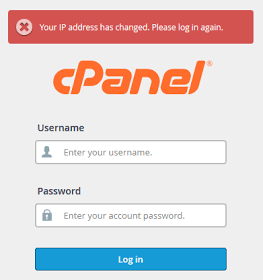
This is more common on mobile Internet connections but it can happen also on desktop computers with short IP leases (NOTE: The restriction (error you see) is default security from cPanel, which prevents your account from being hijacked.)
Error: Your IP address has changed. Please log in again
In order to go around this issue, without asking your ISP to give you a static IP or without going through VPN/Proxy, please use the following alternative links for your cPanel and Webmail:
- cPanel access – https://server_name:2083/ – where you need to replace server_name with the name of the server on which your account has been activated
- Webmail – https://server_name:2096/ – where you need to replace server_name with the name of the server on which your account has been activated
Other things to check that might be causing this error:
- The date on your computer is set incorrectly or in the future causing the session to expire
- Having a software/plugin/setting that blocks third-party cookies aggressively (things like anti-virus software)
- Your browser is not set to accept cookies (browser settings)
- You have some sort of proxy service/ firewall configured (services like Sucuri/Cloudflare services might need to be bypassed.)
- Your IP is dynamically changing (typically office network set up/ host IP leases to modem/router)
- You are using CloudFlare – in this case, you need to exclude the address for your webmail/cPanel from CF so that CF is bypassed. If you have a VPS/Cloud server you can disable the IP Cookie validation option (Login to WHM with root account >> Main >> Server Configuration >> Tweak Settings >> click on Security tab).
If you go through all of the above steps and checks and you are still experiencing issues, please check with your ISP provider and see if they can give you IPs that do not expire so quickly or provide you with a temporary static IP or proxy IP/VPN IP that you can use that is not expiring so quickly.





